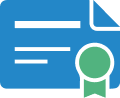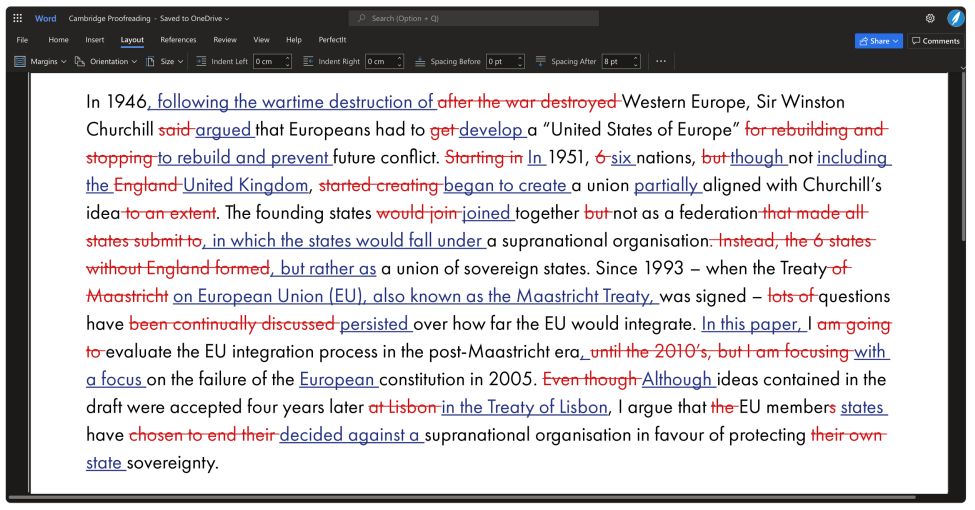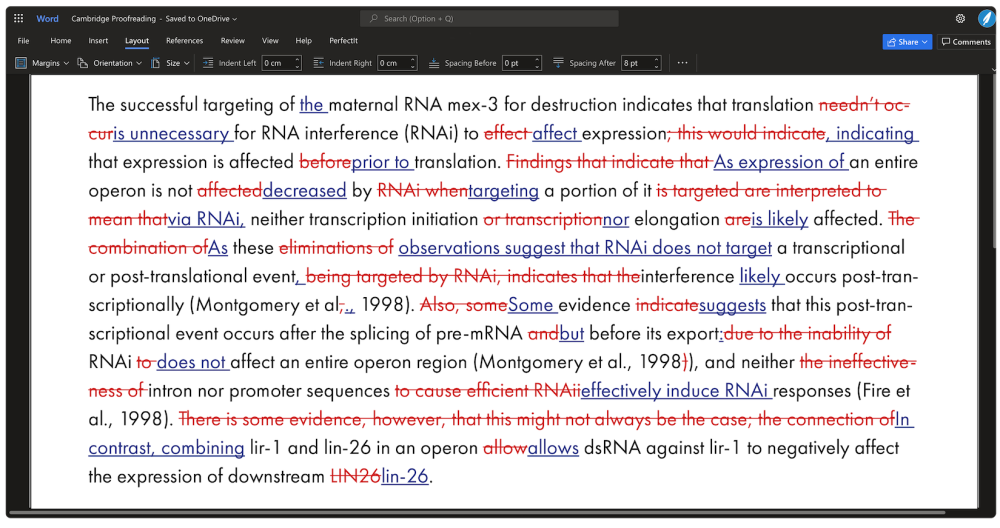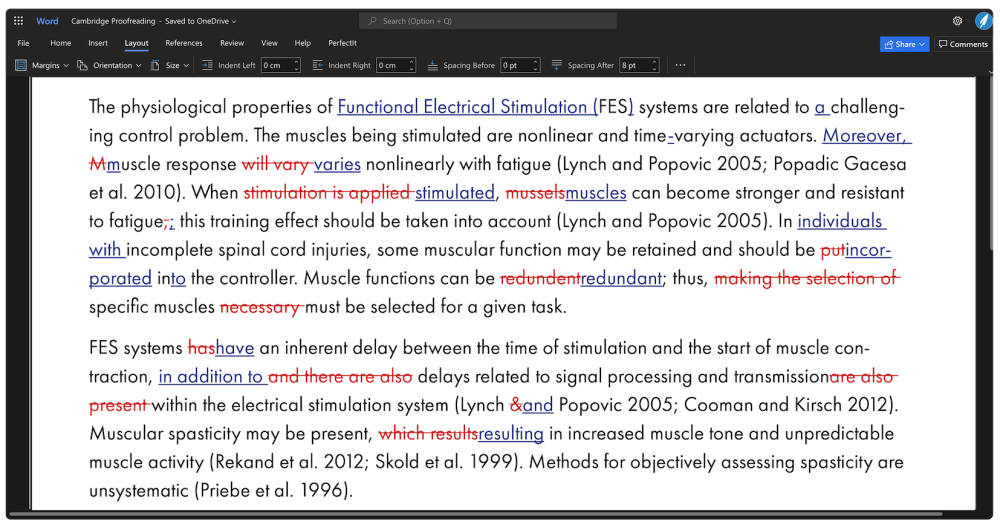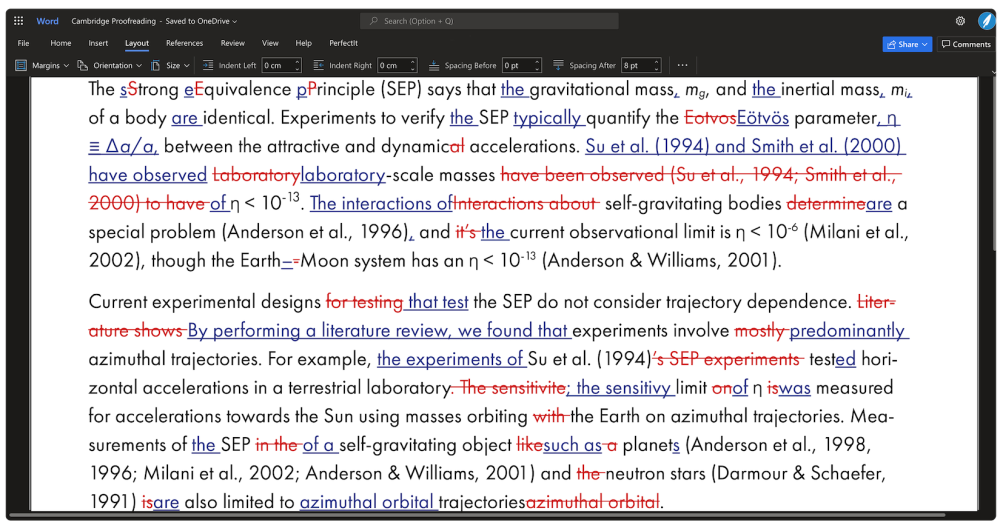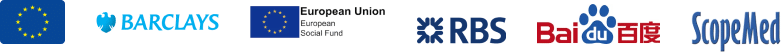Trusted by 77,000+ students, academics, businesses
and individuals worldwide
For 12+ years, we’ve provided professional editing services to a global client
base in 110+ countries.
77,000 Clients
201,000 Documents
310 Editors
12 Years’ Experience